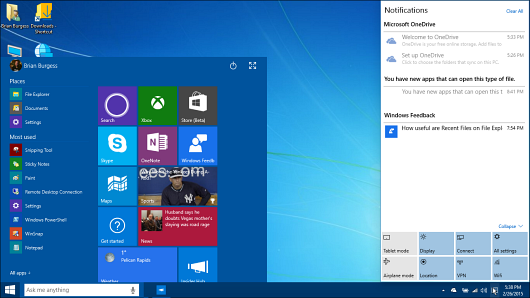A nnoying Windows 8 features that won't appear in Windows 10 Windows 8 was a nightmare for many consumers from day one, and largely still is. Microsoft took a risk by releasing Windows 8 hoping to lead the touch-based device market into the future. However, it was met with resistance from most users, even after the release of three major updates for the OS. Here's a look at the annoyances of Windows 8 that are gone and won't be missed in Windows 10 . Start Screen When Windows 8 was first launched, the biggest complaint was the lack of a Start menu. Instead, it had a Start screen with a bunch of app tiles on it. The first Windows 8.1 update brought back a Start button, but no menu. The Start screen in Windows 10 is completely gone and is replaced by a new Start menu, which can be toggled full-screen and back. It does have elements of the Modern UI, but you can customize it how you like, and even get rid of Modern-style apps if you want Corner-base...