WIndows 8 To windows 10 :D
Annoying Windows 8 features that won't appear in Windows 10
Windows 8 was a nightmare for many consumers from day one, and largely still is. Microsoft took a risk by releasing Windows 8 hoping to lead the touch-based device market into the future. However, it was met with resistance from most users, even after the release of three major updates for the OS. Here's a look at the annoyances of Windows 8 that are gone and won't be missed in Windows 10.
Start Screen
When Windows 8 was first launched, the biggest complaint was the lack of a Start menu. Instead, it had a Start screen with a bunch of app tiles on it. The first Windows 8.1 update brought back a Start button, but no menu. The Start screen in Windows 10 is completely gone and is replaced by a new Start menu, which can be toggled full-screen and back. It does have elements of the Modern UI, but you can customize it how you like, and even get rid of Modern-style apps if you want
Corner-based navigation
Corner-based navigation makes sense on a touch device, but not a traditional computer. It's irritating to have touch features like the recent apps bar (shown above) pop up because your mouse pointer is in the corner of the screen. This feature is gone in Windows 10, while a new feature called Virtual Desktops is there if you need an easy way to access other apps
Charms bar
The Charms bar is gone, never to be seen again. While Microsoft did tout this as one of the prominent new features in Windows 8, it was hidden and designed for touch-based devices.
and SO its been REPLACED BY NOTIFICATION PANE
It's been replaced by a notification pane that Microsoft calls Action Center. It provides you with notifications from apps, recent emails, and system notifications, while also allowing you to quickly pull up common actions like Wi-Fi, display settings, and Tablet mode. If you're on a touch device, swipe in from the right to bring it up. If not, click its icon located on the taskbar next to the clock.
In the End
With Windows 8, Microsoft gambled with the idea that the touch-only computing age was set to dominate, and it left many of its users upset and frustrated. We showed you some tips on how to keep the Modern UI out of your way, but people shouldn't have to go to such lengths to make their computer work the way they want. The good news is that if you're using Windows 7, making the transition to Windows 10 will be much easier.
Windows 8 is a clunky operating system that wasn't received well by the public, but we've been using the Windows 10 tech preview for a while now, and can assure you it's no Windows 8, and it's nice to see the most annoying aspects of it have been killed off.
To know More About Windows 10 :
Some Video Links .
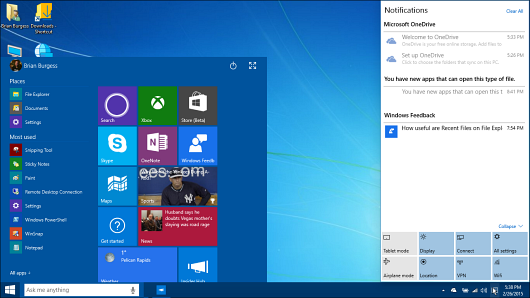







Comments
Post a Comment